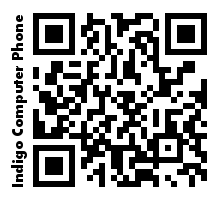From Firefox to Chrome ...
As Firefox has evolved over the years, so too has Google Chrome. Both are good alternatives to the Internet Explorer, but I'm firmly convinced that as of right now, Chrome is the better browser.
Since Internet Explorer is not safe at any speed, we're recommending Google Chrome, and actively switching customers I interact with to Chrome unless they have a preference.
Chrome is faster, lighter, and like Firefox supported on platforms other than Windows including Andriod and Linux.
If you'd like more information or need help with the switch to Chrome, contact us.
Jul 2014 -- Website Updated!
My broken ankle has me hobbled up and in the office more than usual, so I thought I'd take the time to update the website. Its been a very long time ... find new safe free software, and new information.
To my current customers, thanks for allowing me to serve you. To future customers call me and leave a message, I'll get back to you with better contact information.
Dec 2011 -- QR Codes Explained
 QR Codes are those funny little black and white blocks that are showing up
everywhere -- store windows, printed material, advertising and web pages.
There's an example on the right here.
QR Codes are those funny little black and white blocks that are showing up
everywhere -- store windows, printed material, advertising and web pages.
There's an example on the right here.
If you have a smartphone or iphone, tablet or ipad, or a web cam on your device, you can use any free barcode reader to read these QRCodes.
Any kind of information can be embedded into a QRCode, contact information, street address, telephone number, txt or sms number, eMail address, website URL, or just free text. The Barcode reader will interpret the QRCode and ask you what you'd like to do with the result.
The QRCode to the right has Indigo Computer's mailing address, phone number and eMail address. Read it with the barcode software, and you can store it in your address book for future reference.
Even niftier, there are a bunch of online QRCode generators you can visit to create your own QRCode blocks. Here's one at barcodeinc.com: http://www.barcodesinc.com/generator/qr/. Learn more about QRCode formats at Google's page here: google.com/p/zxing/wiki/BarcodeContents
Dec 2011 -- Remote Support
We offer remote support. We can connect to your working PC through your broadband connection and assist you with minor issues. Of course, if your PC no longer boots we'll need to make a trip out, but if its a minor issue, we can assist remotely and save you the time and expense of a house call.
Alas, remote assistance is not free -- hourly remote session rates are $45 for home PC users, and $75 for businesses. Contact us at 614-921-9240 for more information or to schedule a remote session.
Some services we can offer via remote support are software assistance, software installation, virus and spyware help, Internet security review, and simple problem resolution.
Currently we offer these services only to business in the Central Ohio area -- an onsite visit might be required to fully resolve the problem. Contact us at 614-921-9240 for more information or to schedule a remote session.
Feb 2011 -- Facebook
Check us out on Facebook -- Like us to follow our page Click here.
Posts are infrequent, but contact information is there. Contact us for support via Facebook if you like.