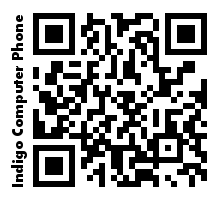pay for support contact information
Indigo Computer provides Information Technology Services for Businesses and Individuals in the Central Ohio area. If you need help with a specific issue and can't find the answer on our site, you can hire Indigo Computer to help. See our About page for information on Expert Services we provide.
great free anitvirus tools that work
If it's free, it's for me!
Got a virus in your Windows? First, thank Microsoft for making a product that is pretty much wide open to virus attack. Then head on over to these websites and use these tools to help clean your PC. These are trusted tools we use ourselves.
NOTE: Many of the following tools can be found in fake websites with virus in them. Some virus will redirect you to these fake sites, so be very careful if your PC is infected. Be sure you download only from the websites as shown on this page.
CAUTION: Sometimes during virus or spyware removal, Windows gets damaged and the only fix is to reload Windows. Use any of these tools at your own risk!
1. UNINSTALL ANTIVIRUS
First step is to disable or uninstall your antivirus software. This can be easy or impossible. If the Programs and Features removal doesn't work, you might get an uninstall tool from your antivirus maker's website. This is a critical step because your antivirus software will interfere with the tools trying to remove the virus.
2. TDSSKILLER
Its a quick scan for Boot Sector virus. Do this one first because if its there, you need to get any pesky Boot Sector virus first to have any hope of success. Get it here (Find 'Most Downloaded in Windows' in the left margin click the TDSSKiller link), then run it. bleepingcomputer.com
3. COMBOFIX:
Next tool is Combofix. An excellent virus killer and remover that is updated frequently, it will kill and remove/repair about 50 of the most popular virus. Download it, run it, and let it do its thing - its a great way to begin the clean - get it from (Find 'Most Downloaded in Windows' in the left margin and click the ComboFix link) bleepingcomputer.com
After Combofix runs and reboots your PC (or you reboot), if we notice fishy, we run it again. Combofix can't fix it all, but if it finds anything on the 2nd run, we run it again ...
4. MALWARE BYTES ANTIMALWARE - MBAM
Excellent free scanning tool, during the installation be sure to UNCHECK THE BOX "Install a trial version ..." BECAUSE YOU DO NOT WANT THE TRIAL - YOU WANT THE FREE VERSION. Let it scan and do its thing and remove anything it finds. Get it here malwarebytes.org.
5. SPYBOT SEARCH AND DESTROY
Excellent free tool, concentrates on browser infections and includes active scanning if you like. This tool will conflict with some antivirus software, so I only install this alongside AVG Free Edition - they work well together. Install it, let it scan then remove it if you're not installing AVG Free Edition as your AV software. Get it safer-networking.org.
VIRUS FREE?!?
At this point you should be virus free, and hopefully have a fully functioning Windows installation. If so, head on over the AVG and get the free version of their antivirus software at free.avg.com.